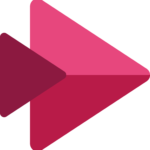Microsoft Teams enables eQective collaboration and communication for more than 320
million users around the world. New features in Teams bring a smarter, more personalized
and simpler experience.
New Teams meeting features include:
• Voice isolation in Teams meetings and calls: This AI-driven feature is an advanced
noise suppression capability that leverages user’s voice profiles and suppresses
other people’s voices in the background during a Teams meeting or call. AI in Teams
will recognize an individual’s voice and filter only their voice in Teams meetings and
calls. This feature rollout has begun and will be generally available in early 2024.
• Decorate your background: Meeting participants will be able to use generative
background eQects in Teams to show up at their best – even when the space they’re
working from isn’t at its best. With Decorate your background, meeting participants
can use the power of AI to generate a background that decorates and enhances their
real-world room, by cleaning up clutter or adding plants to a wall. This feature will be
available early next year in Teams Premium.
Teams chat and channels enhancements, which are rolling out now through January 2024
include:
• Customize default reactions: Users will have the flexibility to change and select
their default emoji reactions in Teams chat, as well as reduce the number of
reactions in their interface.
• Forward chat: Users will be able to easily share a message received with another
colleague by simply clicking on the message and selecting forward from the menu.
• Group chat profile picture: Users will have a better way to reflect their team and
group chat topic with custom pictures. Group chat members can upload an image
or use pre-selected illustrations and emojis.
• Loop components in channels: When composing a post in a channel, users will be
able to easily co-create and collaborate on Loop components such as tables, lists,
progress trackers and more.
• Channel announcement background: Users will be able to create a personalized
announcement background that harnesses creativity and engages teams in new
ways. Users will be able to add images, type a description or use the power of AI to
generate a personalized background. Creating an image using generative AI will be
available in Teams Premium and Copilot.
New Teams Phone features include:
• Private line: Now in general availability, users can have a private second phone
number for a select set of callers so they can make calls directly to a specified
contact, bypassing delegates, admins or assistants. Inbound calls to the private line
will be distinguished by a unique ringtone and notification.
• Protected voicemail: To ensure users don’t miss important voicemails with
sensitive information, users will now receive notifications for protected voicemails
in the Calls app in Teams with a link to access the voicemail securely in the Outlook
web app. This is now generally available.
• New Teams Phone oYers in India: For customers who have employees based in
India, Microsoft is working with local operators – Airtel, Tata Communications
Limited and Tata Tele Business Services – which will be launching their Teams
Phone-powered solutions in compliance with regulatory requirements in the
market. These solutions will provide employees with greater calling flexibility and
will support work- from-home scenarios as well.
Updates to create a simpler and easier Teams experience include:
• Microsoft Teams web experience: Microsoft recently released the new Teams app
for Windows and Mac, and now, the new Teams web experience is generally
available for web customers who use Microsoft Edge or Google Chrome, providing a
faster and simpler Teams experience to help users save time and collaborate more
eQiciently. New Teams is reimagined from the ground up to deliver up to two times
faster performance while using 50 percent less memory. From redesigning channels
and simplifying notifications to enhancing personalization options, the new Teams
web experience oQers a simpler and responsive user experience that’s easier to
navigate and accomplish with fewer clicks.
• New Teams keyboard shortcuts: New keyboard shortcuts in Teams will save users
time when composing a message, navigating in the app, taking an action in a chat
and channels or changing a setting. New shortcuts include Alt+Shift+D to set status
to Do not disturb and Alt+Shift+R to reply quickly to the latest message received.
The full list of keyboard shortcuts is available, and new shortcuts will be generally
available by January 2024.
• Code block enhancements: New enhancements to code blocks will make it easier
for users to send code in Teams. Users will be able to start a code block using the
entry point in format options or by using markdown. Users can pick/change the code
language for syntax highlighting when pasting or writing code. This update will be
generally available by January 2024.
• Simplified notifications: Users will be able to clear notifications with a single click
in activity, chat and channels and customize Teams notification settings to quickly
identify what matters most. This update will be generally available in January 2024.
• Manage your teams and channels: Users can easily manage the channels list in Teams
to focus on what matters most. When starting a new collaboration space, users will
be prompted to create a channel, and when joining a new team users can choose
only the channels they would like to show in the channel list. When a channel is
no longer active or relevant, a user can archive the channel, and it will be hidden
and closed for further action, but the information can still be accessed. This update
will be generally available in January 2024.
• Private team discovery: Admins will be able to make private teams discoverable in
their organization. Users can view and search for these private teams through the
“Join team gallery” in their client. This update will be generally available in January
2024.
• Shared channels enhancements: To make it easier to collaborate with external
stakeholders, admins are able to set up a form that captures the user’s request to
add an external member who is not from an approved organization. Team members
can also create shared channels, if the channel owner permits it. Users can share
direct links to a channel, post or reply. This update will be generally available in
January 2024.
• Teams AI library: Teams AI library, a new feature for app developers, is now
generally available for JavaScript and .NET. The Teams AI library simplifies building
engaging conversational apps in Microsoft 365. The library helps app developers
build intelligent bots and message extensions powered by AI and large language
models.
More information:
https://techcommunity.microsoft.com/t5/microsoft-teams-blog/what-s-new-in-microsoft-teams-microsoft-ignite-2023/ba-p/3976670